Microposts
If you use non-Apple branded monitors with your Mac, I highly suggest the free utility MonitorControl. It simply allows you to use the native keyboard buttons to control sound and brightness for external displays (even if you have more than 2).
I couldn’t resist.
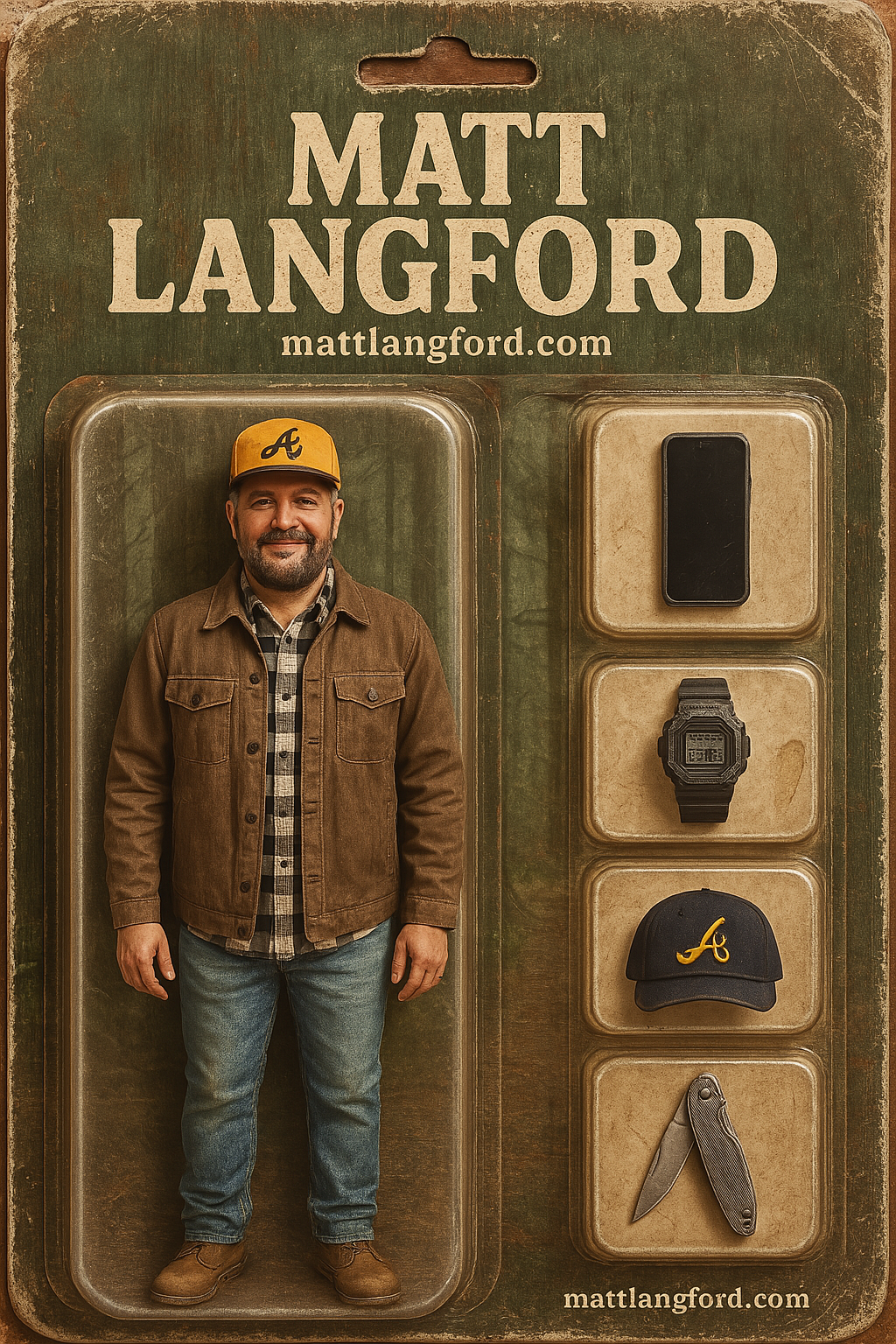
What apps do you have in your Mac menu bar? Here are mine: PopClip, TailScale, CleanShot X, SwitchGlass, Color Picker, Boring Old Menu Bar, Google Drive, ChatGPT, and Hidden Bar.
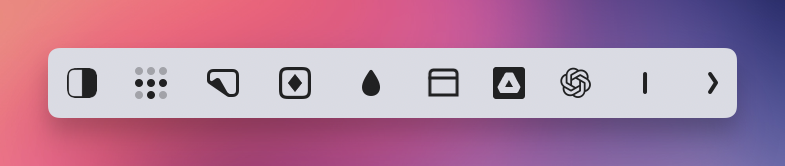
Is anyone running an LLM or text-to-image model locally on a Mac? If so, let me know the details of your setup.
Let me know your favorite obscure Mac apps/utilities. Some suggestions from me: Front and Center, Bike Outliner, Framous, PopClip, Acorn/Retrobatch, and StopTheMadness Pro.
My son is currently on a coach-pitch baseball team. Last night, he turned an unassisted double play off of a line drive to save a couple runs. Got a big ovation from fans of both teams. He was beaming. Being a dad is fun.
I’ve added a few more things to my Gear for Sale page. There’s now a 15" M2 MacBook Air, a Garage Built Gear Mighty Pouch, and a Focusrite Scarlett Solo. More coming later this month as well.
I’m sure I’m late to this, but I just found out you can add weather to your Mac menu bar natively.
For those of you who use multiple Macs, what steps do you take to keep them in sync? What services do you use, etc?
I’m having a time working out why my site is not indexed by Bing (and thus DuckDuckGo). Their webmaster tool sees the site, has the sitemap, shows no errors, shows no recommendations. I have proper robots.txt, no blocks. URL inspectors find no issues. I’ve contacted Bing but no response yet. 🤞🏻
I need an iPhone case suggestion (15 Pro Max). I’ve been using the excellent Ryan London case but I messed it up. I prefer thinner cases without a bottom lip (see photo). Any favorites?
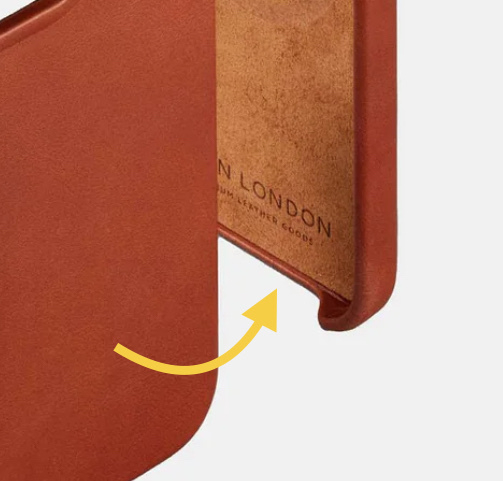
Today’s adventure.

I’m going out of town for a few days next week, and I’d really like to get this bundle of stuff shipped out tomorrow. I just put a huge discount on it if you buy today.
We recently had a fully functioning grandfather clock (weight-driven) passed to us and I’m in love. We already have a couple of mantle clocks (spring-driven), and I wear an automatic watch daily. There’s just something I love about the engineering and analog of it all.

I have some new stuff on my Gear For Sale page, including an office clean-out grab bag at a great price. And an Apple Studio Display too. For those that bought Challenge Coins, they shipped out this morning (I do have a few left if anyone is interested).
Give me a recommendation for a great Historical Fiction book.
A Saturday involving moving furniture between 4 different homes. My father-in-law brought furniture from 200mi away to our house, then picked up furniture from a 3rd house to return to his house. Later, we have to move the original furniture from our house to another house. Then from that house…
Random Photos Memory shot of the day. Good lighting not included. It’s the time of year where outdoor time (and yard work) becomes the norm.

A couple of years ago, I designed (and had minted) a challenge coin. I have a few left if anyone is interested. $15 for one or $25 for two. Shipping to USA included.

I’m down to the last couple things on my current Gear for Sale page. I’m willing to deal if you want anything. Yes, I’ll ship. A new batch of listings is coming soon.
I work in an org that has a small staff but a large volunteer base. Internally, we use Todoist. There’s not a built-in way to share project lists with non-members/users. Today, I created a single page site that ties into the Todoist API, displays tasks, ands allows volunteers to view what’s needed.
I’ve really enjoyed David McCloskey’s spy/espionage series. If you’re into the genre, start with Damascus Station—it’s CIA-focused and mostly set in Syria. The next books take you to Mexico and Russia. McCloskey is a former CIA officer and co-host of The Rest is Classified podcast.
If you use Kagi, here’s a simple theme you can copy/paste. Spaces things out, cleans some stuff, tweaks the link colors.