I had a first-world file sharing dilemma. I wanted to be able to simply share files with others that didn’t require a convoluted process. I wanted to be able to set expiration dates and passwords when necessary. I wanted it to be custom branded. And here’s the kicker, it needed to be affordable.
I managed to work it out, and thought I’d share.
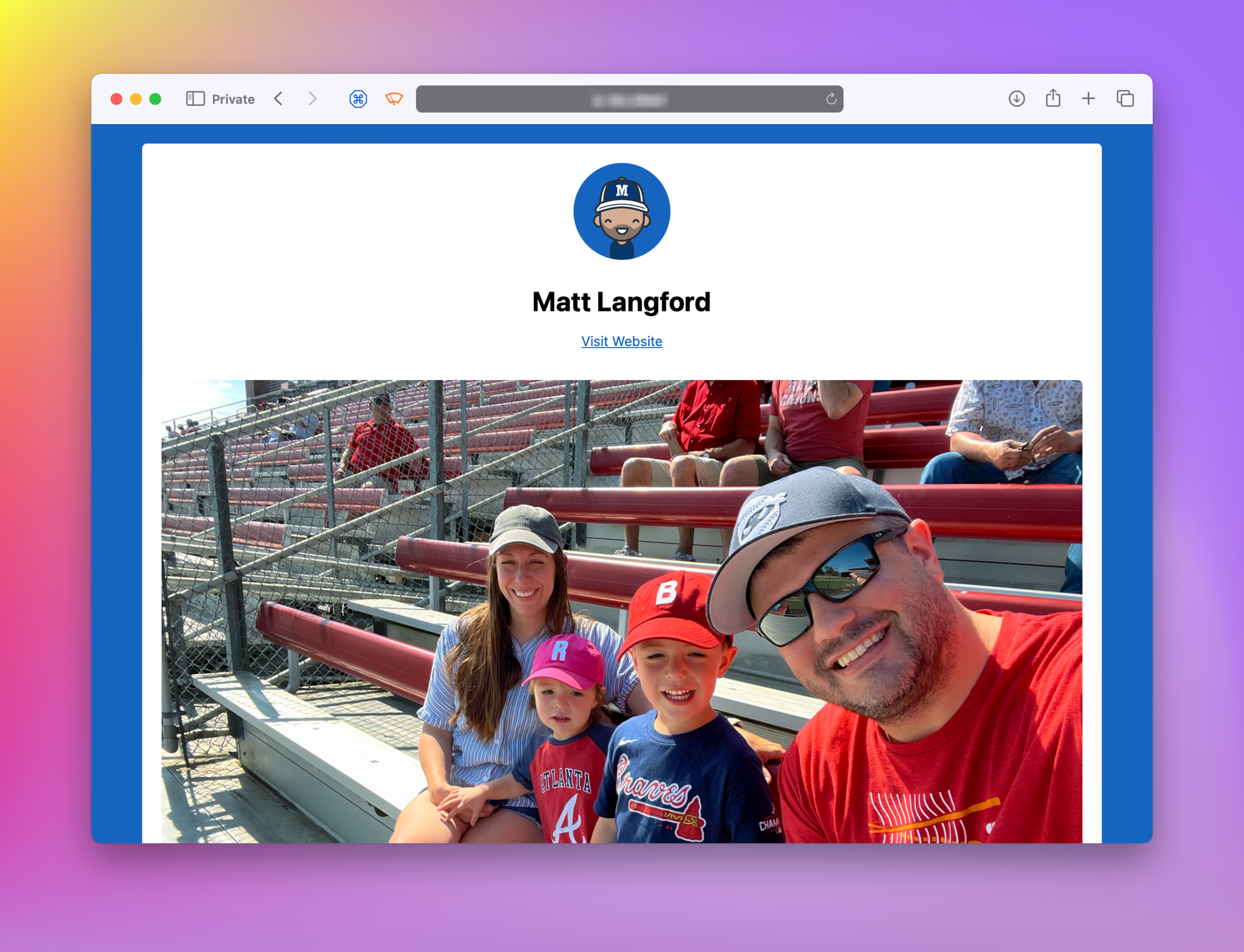
(Bonus: Dropshare has excellent built-in screenshot support. The above screenshot was taken using the app. The background, rounded corners, shadows, etc were automatically handled for me.)
Here’s How
- Create a free account at Dropshare Cloud. If needed, you can opt for a paid plan.
- That account enables you to use the dropshare app for free.
- Create a free account with the short.io url shortening service. If needed, you can opt for a paid plan.
- Add your custom domain to short.io. I suggest something like
go.yourdomain.com. - In the Dropshare app preferences (under Uploads) choose short.io as your URL shortener. Hit the gear icon and enter your API key and domain name.
At this point, everything should work properly. The only additional thing to do is to create your branded landing page for files.
- In the Dropshare app preferences (under Landing Page) choose custom. This will open a very rudimentary code editor where you can customize your personal landing page.
- Edit it until you’re happy. Here’s the code for mine, feel free to use it (you’ll need to change the avatar link to yours).
You’re done! Any questions?