Introducing the Tiny Theme for Micro.blog
Recently, I’ve been working on a new theme for Micro.blog for my personal use. Others have expressed interest in using it on their site, so I decided to make it available for anyone. I hope you enjoy the Tiny Theme.
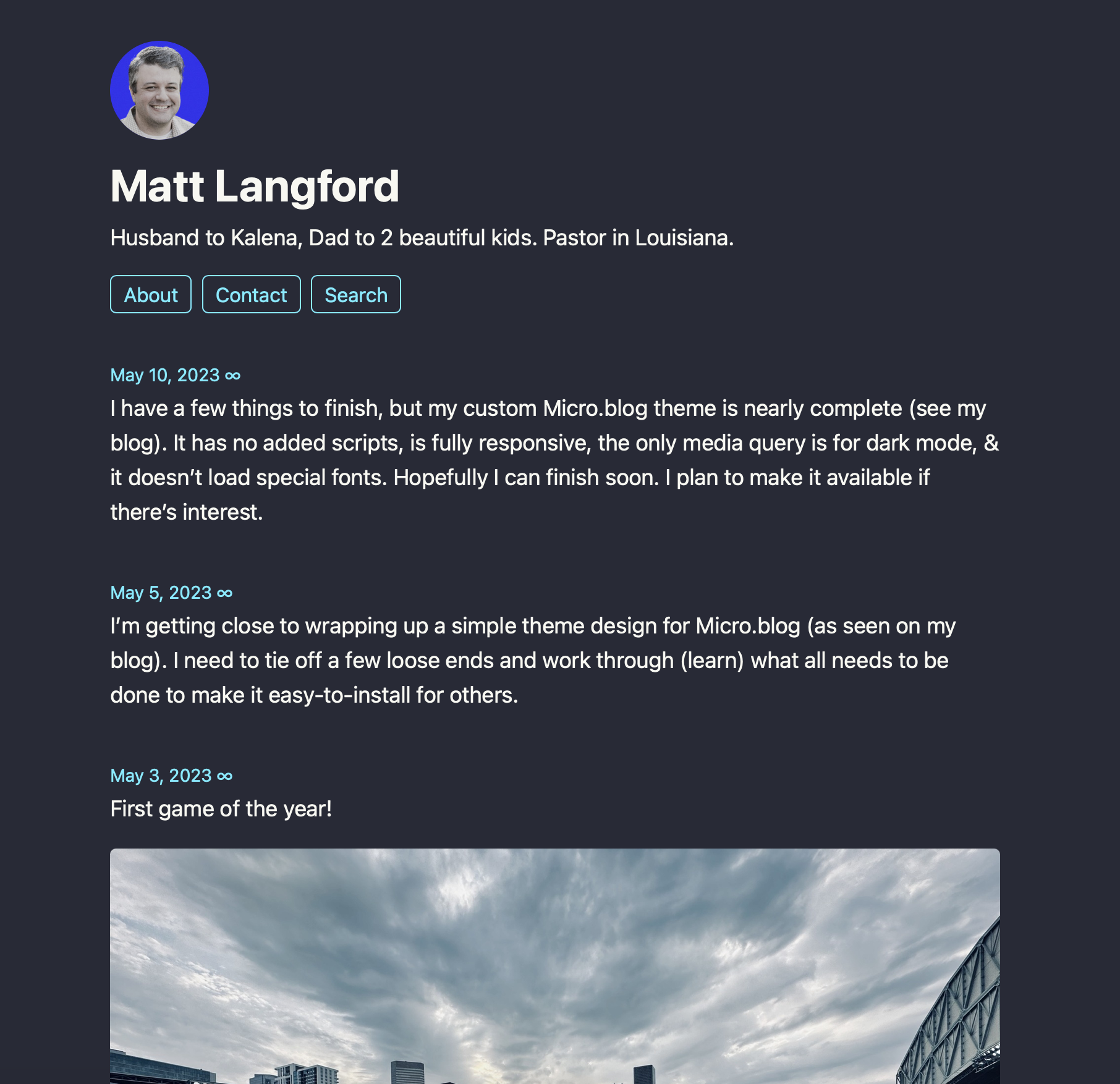
Overview
My goal in making the theme was for it to be as functional as possible while also being lightweight and blazing fast. It doesn’t include any added scripts or custom fonts. On the CSS side, it’s fully responsive without size related media queries. In fact, the only media query used is for dark mode.
Tweaking the Design
You can easily tweak elements of the design by going to the Micro.blog Dashboard and navigating to Design → Edit CSS.
- Use CSS variables to make wholesale changes to the colors used throughout the site.
- Change the sizing of the entire site simply by changing the body font-size. Everything automatically adjusts to fit your preferred font-size.
- Easily hide categories from single posts or the bio section in the header.
- And infinitely more possibilites!
Compatibility
- Uses Micro.blog’s built-in “Edit Footer” feature (Design → Edit Footer)
- Works with @sod’s Conversation on Micro.Blog plugin
- Works with @sod’s Reply by Email plugin
- Includes tweaks for @manton’s Search page plugin
- Includes tweaks for the default Photo page feature
- Includes custom styling for comments (enable on the Design page)
- Includes custom styling for the replies page (enable in Pages)
- Includes custom styling for the archive page (enable in Pages)
Support
If you have any problems with the Tiny Theme for Micro.blog, you can contact me for help. If you’re the Github type, you can also report stuff on the repo.
Get it now
You can install the theme directly from the Micro.blog plug-ins page (login required).
If you decide to install it on your blog, let me know in the comments.